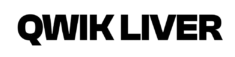🛠️ QwikLiver Help Center
Welcome to the QwikLiver Help Center — your one-stop resource for all questions, troubleshooting, and account support.
If you can’t find what you’re looking for, our team is always available at support@qwikliver.com.
🔹 1. Getting Started
What is QwikLiver?
QwikLiver is a universal digital gift card platform that allows users to buy and redeem cards for popular brands like YouTube, Spotify, Netflix, Hulu, and more — all in one place.
How does QwikLiver work?
- Browse and choose a gift card (e.g., Netflix, Spotify).
- Select the card value and checkout securely.
- Receive your digital gift card instantly by email within 5–30 minutes.
- Redeem it directly on the brand’s official website or app.
🔹 2. Account & Login Help
I didn’t receive my verification email.
- Check your spam or promotions folder.
- Add noreply@qwikliver.com to your email contacts.
- If still missing, contact support@qwikliver.com and include your registered email.
I forgot my password.
- Use the “Forgot Password” link on the login page.
- Enter your email address to receive a reset link.
- If you still can’t log in, contact our support team — we can manually reset it.
I want to change my email or phone number.
You can update it from your Account Settings → Profile section.
🔹 3. Orders & Payments
What payment methods are accepted?
We currently accept:
- Debit/Credit Cards (Visa, Mastercard, American Express)
- PayPal
- Google Pay / Apple Pay
- Qwik Wallet (for future purchases)
Can I pay using cryptocurrency?
At the moment, crypto is not supported. This feature is under consideration for future updates.
I didn’t receive my gift card after payment.
Don’t worry — most cards arrive instantly, but in rare cases:
- Delivery can take up to 30 minutes if the payment is still verifying.
- Check your Spam/Promotions folder.
- If not received after 30 minutes, email support@qwikliver.com with your order ID.
My payment was deducted but I didn’t get any email.
- Wait 10–15 minutes (some payment gateways confirm late).
- Check your email filters and spam folder.
- Contact support with transaction ID or last 4 digits of your card — we’ll verify and resend manually.
🔹 4. Gift Card Delivery & Redemption
How will I receive my gift card?
All cards are sent digitally via email. You’ll receive:
- Your unique redemption code
- Brand name (e.g., Spotify, Netflix)
- Step-by-step redemption instructions
I entered the wrong email address during checkout.
If the order hasn’t been delivered yet, contact support immediately — we can update it before it’s processed. Once a card is sent and viewed, it cannot be modified.
My code says “Already Redeemed.”
- Verify you entered it on the correct platform (e.g., Spotify’s redeem page).
- Ensure it wasn’t used by anyone with access to your email.
- If you believe there’s an issue, contact us with:
- Order ID
- Screenshot of the error message
My code doesn’t work or shows invalid.
- Check for extra spaces or typos when entering the code.
- Ensure you’re redeeming on the correct regional website.
- Some codes are region-specific (e.g., U.S. only).
Contact support if the issue persists — we’ll verify and replace if needed.
🔹 5. Refunds & Cancellations
Can I cancel my order?
Digital gift cards are non-refundable once delivered or viewed, as codes are unique and cannot be reused.
I placed the wrong order (wrong brand or amount).
If your card has not yet been delivered, contact support immediately. We may cancel or edit the order before code generation.
My order was charged twice.
If you were double-charged:
- Contact support with both transaction IDs.
- Duplicate payments are refunded within 3–5 business days after verification.
🔹 6. Security & Verification
Why was my payment flagged or order on hold?
For security, our system automatically reviews certain transactions to prevent fraud.
You may be asked to verify:
- Billing name and address
- Screenshot of your payment receipt
Once verified, your order will be delivered immediately.
How does QwikLiver protect my data?
We use SSL encryption, tokenized payments, and never store your full card details.
All payments are processed through secure PCI-DSS compliant gateways (Stripe, PayPal).
🔹 7. Qwik Wallet (if enabled)
What is Qwik Wallet?
A secure balance system inside your account that allows instant checkout without re-entering payment details.
How do I add funds?
Go to Wallet → Add Funds, select your payment method, and confirm.
Can I withdraw my Qwik Wallet balance?
No — funds in Qwik Wallet can only be used for purchasing gift cards on QwikLiver.
🔹 8. Technical Issues
Website not loading or showing errors.
- Try clearing your browser cache and cookies.
- Switch to a different browser (Chrome, Safari, or Edge).
- Disable VPN if active — some locations may cause temporary blocking.
Page not updating or stuck on “Processing Payment.”
- Wait 1–2 minutes before refreshing.
- Do not refresh during payment confirmation.
- If it’s stuck for over 5 minutes, contact support with your order ID.
🔹 9. Common Error Messages
| Error | Meaning | Solution |
|---|---|---|
| “Payment failed” | Your card was declined | Try another card or PayPal |
| “Invalid code” | Typo or wrong platform | Check spelling or redeem on correct site |
| “Pending Verification” | Payment under review | Wait 15–30 minutes |
| “Email not found” | Entered wrong email | Contact support immediately |
🔹 10. Contact Us
Still need help?
Our support team is available 24/7.
📧 Email: support@qwikliver.com
🌐 Website: https://qwikliver.com/help
📅 Response Time: Within 2–4 hours (usually faster)
💬 Pro Tip
Before contacting support, always include:
- Order ID
- Email used for purchase
- Payment method
- Screenshot of any error (if applicable)
This helps us resolve your issue much faster.